I am very happy today. I finally found a solution to the issue that I was having with Views and Aggregator items from the core mod. Aggregator is core, Views is contrib so this patch doesn’t involve hacking the core but be aware that an updated version of Views might break this again. I’m on Views 7.x.3.5
Here is the issue.
In Views, you can create a view for Aggregator items. But even though Categories is listed as an available field to add/filter against, it is not available unless the category field is used as the default category for that feed. when you go through the items and categorize them manually, that assigned category won’t show up in the View. this patch fixes that.
http://drupal.org/node/498438#comment-7063554
This is what I have. 20 RSS feeds from news sources all over the state. This is a catch all and I am only interested in certain stories. So, I have categories created to group the stories that I want together, regardless of the source. Every item that comes in has a default category of New. That way, I can see all new items together for categorization. This all works. It’s a pain, I have to look at about 40-50 items per day and categorize each one. But it is a big deal because I am dealing with a focused target audience. A niche. And stories that deal with their situation are import and need to be easy to get to.
So, I also need the power of Views. Views gives me much better presentation options when used by Panels than the Blocks interface does. Blocks is clunky and Panels is much better. And Views integrates well with Panels.
Now, you might ask, “why not use the Feeds Module?” well, i did. for hours and hours. and while it will do what I want, it is much more difficult for me (AT MY PRESENT LEVEL OF UNDERSTANDING*) to edit, categorize and tag individual nodes created by Feeds for each new news item. That takes a lot longer. And until I can write a module that does autotagging the way that will work for my type of content, I need to be able to use the Aggregator categories they way they are intended.
So, I implemented the patch. And it does work. I had to do it manually because code has been added since the patch was written to the Views mod and the line numbers are different. But it is really short. I’m on Views 7.x.3.5, Core 7.19. The patch goes into the modules/aggregator.views.inc file within the Views folder.
If you want to see why Views doesn’t work properly with Aggregator ietms read the post. the explanation is in there. This was a really frustrating experience but like all of those types of experiences, I am better off for it.
Filed under: Views | Tagged: aggregator, aggregator feeds, Feeds, news, panels, patch, RSS, Views | 2 Comments »


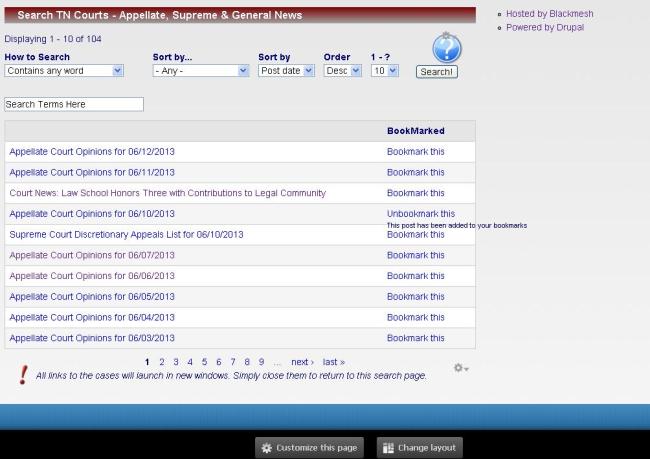

 You can see in red where the differences are. This is much better than creating a separate View for each way to display. I just had to play with it a lot to “get” that aspect of the product. But then again, I am an idiot.
You can see in red where the differences are. This is much better than creating a separate View for each way to display. I just had to play with it a lot to “get” that aspect of the product. But then again, I am an idiot.